MegunoLink maintains default series styles for each project. These styles are applied when a series is first created, unless overridden. These default series styles help ensure that series plotted on different graphs will have the same appearance. They can also be used to set a series’ style before any data is received by MegunoLink. Default styles are created automatically when a new series is added to any plot visualizer. However, you can use the default series style editor to override the automatically created default styles.
Choose Edit Default Series Styles from the gear (⚙) menu to open the default series style editor. Known series are listed.
Add a new default series style by clicking Add, entering a series name and choosing the desired series properties. The selected series properties will be used whenever a series with a matching name is encountered. Edit or delete a default series style by selecting the series name and clicking Edit or Delete, respectively.
Default series styles are used only when a series is first created so modifying a default style will not change the appearance of series in any plot visualizers. To apply the default styles to existing plots, click the Update Plots button.
To change the appearance of a series in a single visualizer, use the edit series properties tool. This also updates the default style for new series.
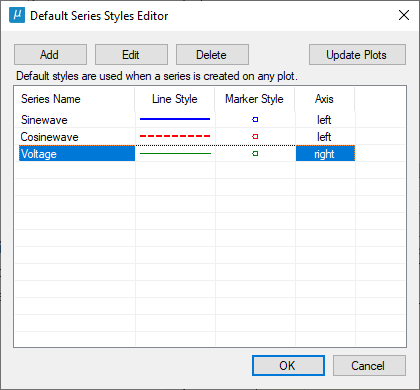
Manage the default series styles in your project with the Default Series Styles Editor



