Check out some of our many examples that demonstrate MegunoLink visualizers and our Arduino Library. Get in touch if there’s something missing you’d like us to add.
You can find even more examples installed with MegunoLink. Just select Library Examples from the application toolbar.
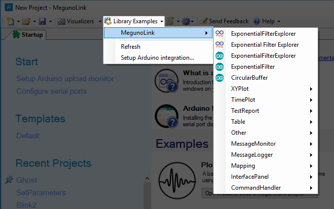
Find more examples in MegunoLink in the Library Examples menu.
Plotting Time Series Examples
These examples use MegunoLink’s TimePlot visualizer which lets you plot time series data sent from your Arduino.
- Sinewave – plots a sine and cosine waveform calculated on and sent from your Arduino.
- ESP8266 Plotting – plotting sensor data sent using UDP over wifi.
- 3 Methods to Filter Noisy Data — compare filtered and unfiltered data on a Time Plot.
Creating a Custom User Interface
These examples use MegunoLink’s Interface Panel visualizer which lets you create a custom user interface to control your Arduino. You can use the interface to send messages to your Arduino and your Arduino can also send messages back to reconfigure the interface.
- SetParameters – configure variable values inside your Arduino.
- Blink2 – a new take on the Blink program. Reconfigure the blink rates after programming.
- Sync Time – synchronise a time keeping library from your computer using MegunoLink.
- Update Multiple Variables – update 3 variables with a single serial message.
- Modifying an IO Pin at Runtime – select an IO pin after your device has been programmed.
- A buggy controller — An interface panel to drive SparkFun’s RedBot buggy
- An Arduino Garage Door Opener — set passwords and test the garage door opener
Examples for Viewing Data in a Table
These examples use MegunoLink’s Table visualizer which lets you keep an eye on the values of variables without having to search through a serial monitor.
- SendToTable — sends the value of two variables to MegunoLinks table for easy monitoring.
Message Monitor Examples
The Message monitor lets you create separate streams of data over a single serial port.
- Sending clean CSV data — uses the message monitor to separate CSV data from the serial stream.
Controlling Hardware (Servos, Sensors etc)
These examples show how MegunoLink can be used to control hardware. This mostly utilise MegunoLink’s Interface Panel and our Arduino Command Handler library.
- Servo Control — control the position of a servo using a Interface Panel trackbar.
- POWERSTEP01 — user interface for controlling a Powerstep01 stepper motor driver.
- Debounce Arduino Buttons — simple class to debounce mechanical buttons.
- TCS34725 color sensor — displays the color detected by a low-cost color sensor in a MegunoLink interface panel.
Communication Examples
These examples illustrated the different connection methods supported by MegunoLink
- Sending data over UDP — demonstrates sending serial data over a an Ethernet connection using UDP to MegunoLink
- Wake on Serial Message — put your Arduino to sleep to save power and have it automatically wake whenever it receives a serial message.



