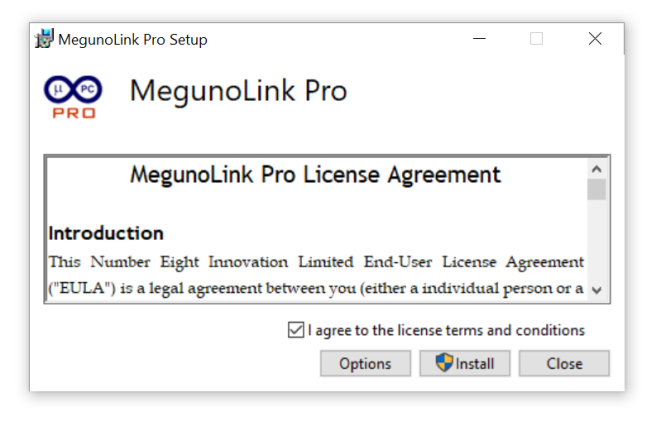MegunoLink is installed like any other Windows application. Download the latest version from here and follow the steps below.
- Once you have downloaded the installer locate it on your computer (usually in a Downloads folder). Double click the installer to start the process.

- MegunoLink’s installer window will appear. Read the license agreement and check the box to indicate that you agree to the terms.

- If you use Windows user account control a window will pop up to ask if you are happy for our installer to make changes to your device. This gives our installer permission to install MegunoLink on your computer.

- The installer will then proceed. Once it has finished, click the Launch button (or click the MegunoLink icon in your start menu) to open MegunoLink.

- Click Try MegunoLink on the welcome page to start using MegunoLink.

- Make sure you have the Arduino IDE installed then click on the Install the MegunoLink library for Arduino link to install our Arduino integration features. You only need to do this once.