The ArduinoISP software running on an Arduino can be used in place of the AVR ISP Mk II. This lets you use one Arduino (the programmer) to program a second Arduino (the target). The programmer can be used to:
- Install a bootloader on the target,
- Write user programs to the target,
- Read from the target’s eeprom,
- Write to the target’s eeprom,
- Set fuses on the target.
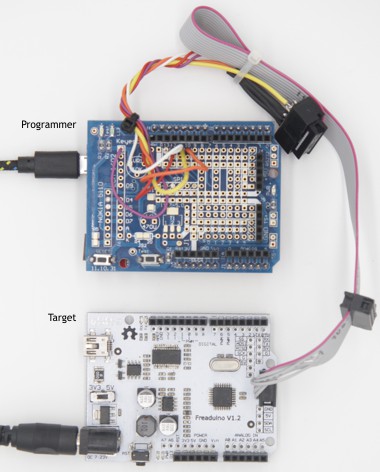
Use the ArduinoISP software running on one Arduino board to program another one.
To use an Arduino as an ICSP (in-circuit serial programmer), you will need to:
- Wire up the programmer, connecting it to your target.
- Load the ArduinoISP software onto the programmer. You can find this sketch in the Arduino IDE. Select File ⇒ Examples ⇒ ArduinoISP ⇒ ArduinoISP.
- Create a Program Devices visualizer in MegunoLink. Add a programmer, device ID writer, or downloader panel.
- Select the Arduino ISP programmer option that matches the baud rate used by the Arduino ISP software on your programmer. The default value is 19,200.
- Select the target device you are programming and the COM port that the programmer is connected to.
- Configure the programming panel.
- Press the Program button to upload your program to the target device.



