Do you like tinkering with Arduino?
Megunolink is a user interface builder for your Arduino sketches. It will take you beyond debouncing buttons and blinking LEDs to rich interactive, graphical interfaces that are easy to build and fun to use.
Create MegunoLink projects by dragging and dropping visualisers. Visualisers show your sensor data or send commands to your Arduino program.
Connect to your Arduino with
- Serial/USB,
- UDP or TCP over WiFi or Ethernet, or
- XBee Series 2 Pro.
Then build a user interface with:
- Time-plots,
- X-Y Plots,
- Interface panels,
- Tables,
- Message monitor, and more.
Use MegunoLink with any Arduino board including
- Uno
- Mega
- ESP32
- ESP8266
- Artemis
- Your own custom boards, and many more.
30 day, unconditional money back guarantee.
Plotting with MegunoLink
Plotting brings clarity to your sensors, your measurements, and your code. Send data from your Arduino program to MegunoLink using our Arduino library to show data in real-time.
You have control of all graph properties, in MegunoLink or from your Arduino. Set the:
- Graph title,
- X axis title,
- Left and right Y-axis titles,
- Series name,
- Series colours, line styles, marker symbols and more.
Use multiple graphs, multiple axes or just put all your data on one graph. Zoom in to take a closer look or export the data to a spreadsheet.
Watch your data come alive with MegunoLink whether its travelling by serial cable, wireless, ethernet, or carrier pigeon (coming soonish).

30 day, unconditional money back guarantee.



Graphs give you understanding at a glance, whether you are building your own weather station, a reflow oven, or developing your own propulsion systems for cube-sats. Export data to spreadsheet files for more detailed analysis.
Take command of your Arduino
Serial is a two way street.
Build a custom user interface with our Interface Panel visualizer then click buttons to send commands, configuration and parameters to your Arduino program. They’ll go wirelessly or by cable. However you want to connect.
The command handler in our Arduino library makes it easy to have your Arduino program respond to commands from MegunoLink.
Control a stepper motor, a VU meter or a prototype digital camera with a MegunoLink interface. Send parameters to your program to adjust settings and control behaviours. Have your Arduino program send commands to control the MegunoLink interface.
Don’t waste time developing a separate program for your Arduino project. MegunoLink’s drag and drop user interface greatly accelerates development time letting you focus on creating something magnificent.
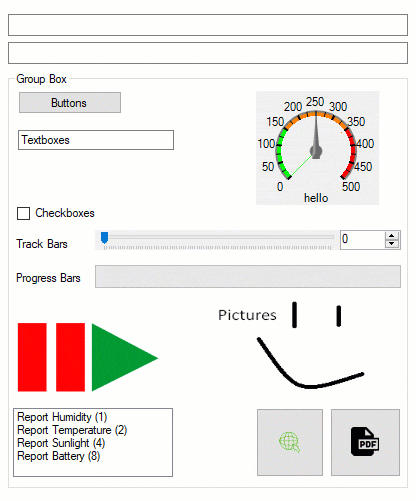
30 day, unconditional money back guarantee.



Control your Arduino program by sending commands with buttons on an Interface Panel. Adjust camera focus, filter settings or send an emergency stop to a stepper motor with an interface customized for your creation.
Good to Go
MegunoLink projects can be packaged into a stand-alone application using Builder (sold separately).
Builder creates a custom installer that bundles core MegunoLink functionality with your MegunoLink project. Add branding and distribute your project to the world.
Trial Expired?
If you need a bit more time to evaluate MegunoLink, just get in touch and we’ll send you a code to extend your trial.
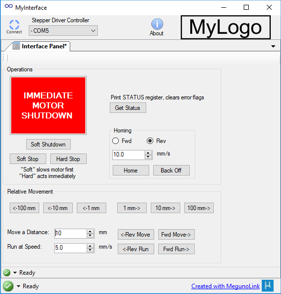
MegunoLink has been downloaded by more than 40,000 engineers and makers.
Check out some of the cool stuff they have been building…
Prototype Reflow Oven
by Scott Swaaley
Love this software. Just built a GUI for my DIY reflow oven.
Wireless VA Meter
by George Kontopidis
I have been enjoying the MegunoLink — excellent code and superb documentation.
Ion Thruster
by Michael Bretti (Applied Ion Systems)
I just ran my first official full system test yesterday after a year of preparation. Everything worked fantastic and MegunoLink performed amazingly.






